If your artwork is a graphic, like a text logo with an icon of a violin next to it, you really want to provide a vector logo for the highest quality print results. This kind of artwork is typically printed with the Silkscreen or Laser Engraving methods. We want artwork with crisp lines and easily defined separation of colors.
If your artwork is a photo, your artwork file will most likely be a raster file type, as it contains numerous different colors. The imprint method used for this type of artwork is almost always the Full Color Digital Printing. The colors as a result of digital printing are not as precise as Silkscreen, but this type of printing does offer the advantage of displaying a lot of different colors.
What is vector?
Vector file formats use computer instructions to define lines and paths that tell the image how to display different objects. In simple terms… a vector object is made up of a line between two points that instruct the computer how to display its shape and color. The following image illustrates how a vector object appears on the screen…
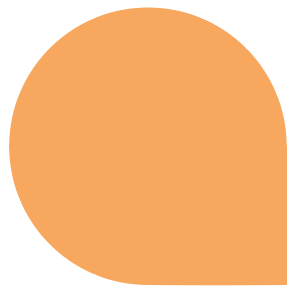
The lines and curves of the vector object are crisp and clean. That’s because the instructions grow and shrink with the size it is being asked to display. The instructions can be more easily understood with the following image…
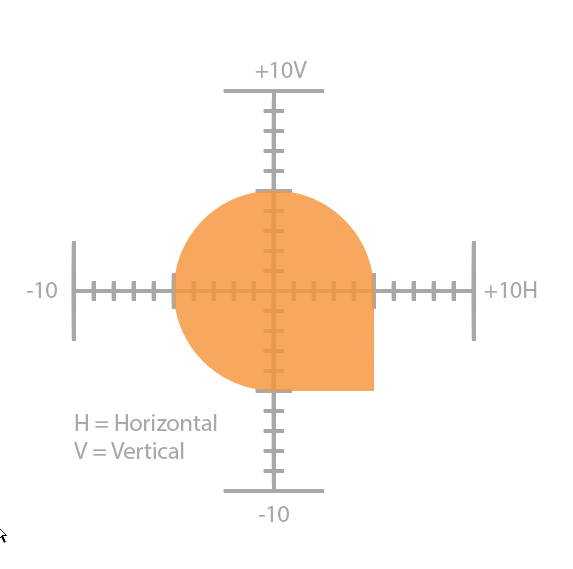
To allow for an easy explanation, we’re simplifying the terms to a graph-like illustration with a Horizontal and Vertical axis. Let’s originate our vector object “line” at the bottom right-hand corner which can be stated as…
(+5H, -5V)
The line then moves west as a straight path to..
(0H, -5V)
From there, the next point is (-5H, 0V), but the line arcs between the points.
The line continues to arc all the way around to the origin point, but the math from this point on gets to be really advanced, and it is beyond the scope of this explanation. But, that is the concept.
Vector Formats:
- Universal: EPS, SVG
- Adobe Illustrator: AI
- Adobe Acrobat: PDF
- CorelDraw: CDR
Vector Strengths:
- Precise, sharp lines, edges and colors.
- Artwork size can be increased with no loss of quality.
- Very low file size.
Vector Weaknesses:
- Typically used for just a few colors, which means most-likely not good for use with photographs.
What is raster?
A raster file or a “bitmap” is a flat grid-like object with a simple map telling the computer what color each of the pixels should be. This is OK when your artwork is a photograph, and the photo or very colorful artwork has been saved with a resolution of 300DPI or higher. An image like this can be reduced in size with no quality loss. However, watch what happens when we open the vector file image example from the vector section above and enlarge the file in a raster program…
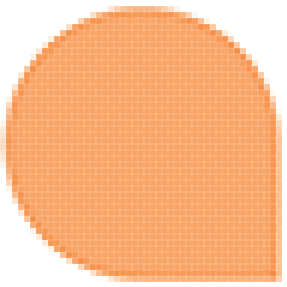
What happens is that the computer tries its best to translate a single pixel color value to span multiple pixels. The math doesn’t work out. Going from one pixel to an even or an odd number of pixels will result in fuzzy looking graphics. This happens when the artwork is printed as well.
Raster Formats:
- Universal: JPG, JPEG, TIF, GIF, BMP, PNG
- Adobe Photoshop: PSD
Raster Strengths:
- Can be used for full color photographs.
- Size can be reduced with no quality loss.
Raster Weaknesses:
- Colors are not as bright or concise when printing.
- Artwork size cannot be increased without loss of quality.
- Large file sizes.
How Do I Create Vector Artwork?
Vector graphics are illustrations from a vector based program like, Adobe Illustrator, Corel Draw, Vectr or Numerous Others. Text type with fonts, Shapes with a shape tool and Paths with a pen tool are generally used to create vector objects.
How Do I Create Raster Artwork?
Raster graphics are photos and images from a raster based program like, Adobe Photoshop, GIMP or Numerous Others. Text type with fonts, paint brush tools and image filters are generally used to create raster graphics.
Can I submit both to you for printing and get a good result?
You can mix these artwork types. Let’s say you are designing for a nice big flash drive like the business card flash drive. You may want to have a photograph of a mountain side, and a text logo in the top right-hand corner with clean curves and crisp corners. These two types of graphics can co-exist in one file. However, you will want to use a vector based program for your design. Just download the Adobe Illustrator or Universal EPS template from one of the bulk flash drives pages under the branded products section of www.everyusb.com. Import or Place your 300DPI+ resolution photograph within the background. Then position your vector objects that represent your logo on top of that.
However, most likely, the printing method for such a file will be Full Color Digital Printing. You will lose the benefit of the vector file type. We can use multiple imprint methods, though. This is possible by first full color digital printing the photograph background on the custom flash drive, then silkscreen printing the vector artwork. This is possible, but it will incur an additional expense.
Please speak with a salesperson by calling 866-458-8415, or get a quote for a bulk flash drive and include a note about your artwork questions. We would be happy to assist you with this.
